 The Government of Ontario enacted O.Reg 431/20, Administering Oath or Declaration Remotely, on August 1, 2020. Based on O.Reg 431/20, Commissioner of Oaths and Taking Affidavits is given authority to administer oaths or declarations via a digital platform which allows himself and the deponent or declarant to see, hear and communicate with each other in real-time throughout the entire transaction (usually a video call or video conference platform). This option, therefore, is not available for certifying a true copy of the original document which shall be notarized by the Notary in-person.
The Government of Ontario enacted O.Reg 431/20, Administering Oath or Declaration Remotely, on August 1, 2020. Based on O.Reg 431/20, Commissioner of Oaths and Taking Affidavits is given authority to administer oaths or declarations via a digital platform which allows himself and the deponent or declarant to see, hear and communicate with each other in real-time throughout the entire transaction (usually a video call or video conference platform). This option, therefore, is not available for certifying a true copy of the original document which shall be notarized by the Notary in-person.
PLEASE BE ADVISED THAT AN INTERNET CONNECTION IS REQUIRED TO CONDUCT ONLINE SERVICE. IT OFTEN TAKES YOU ABOUT 3-5 MINUTES TO COMPLETE.
Our fees are different depends on date and time your appointment is booked. Please carefully check our fees table before you make a reservation. Online service is available 24/7 and you can book online here.
How do we conduct online commissioning Oath or Declaration?
Step 1 .The Notary will send you (or all signers) a link for Google Meet video call. You DO NOT need to install the app to join the video call. You can simply use an Internet Browser from your device (desktop, laptop, tablet or smartphone) by clicking to the link provided.
Step 2. You have to send 02 photo IDs prior to the meeting and a document which you want to to email: services@eznotary.ca prior to the meeting time. This is required for Client identification and verification. However, this virtual verification method will end on December 31, 2023. Effective January 01, 2024, the Law Society of Ontario's licensees who choose to verify the identity of an individual using video conferencing technology or other forms of virtual communication will be required to authenticate the government-issued photo identification document. Verifying identity by only viewing an individual and their government-issued photo documentation virtually will no longer be permitted.
Document to be commissioned can be filled-out in advance but the place for signature has to be blank. If there are more than one signer, each signer’s information (full name, email address) shall be provided. Each signer must use your own email to sign the document digitally.
To sign the document, you should click to the PandaDoc link sent to your email address. You either DO NOT need to install the app or create account, and can use internet browse to join the video call. The link is non-expired and signer(s) can complete at anytime in his convenience. However, Notary shall not notarize the document until all signers complete their participation.
Step 3. Follow the instructions from Panda Doc to complete the signing process.
If you need further assistance, you can share your screen (if you are using desktop or laptop) with Notary Public from Google Meet. The Notary will walk you through each step. If you use tablet or cellphone, sharing your screen option is NOT available and it will disable Notary to assist you.
Step 4. When you (all signers) have done signing process, the Notary will sign her part and places a stamp of registered embossed seal. A completed document will be sent automatically to your email address by PandaDoc Platform and is available for download. The final document contains Notary's signature, scanned embossed seal, title and address stamps with a Certificate of all signers' digital signatures.
Step 5. Your payment can be e-transfer to email: info@eznotary.ca This email is automatically deposited into our business account. If you require a payment receipt, please let the Notary know and an e-receipt will be sent to your email.
Thank you for using Remote Service at Giang Le Licensed Paralegal and Notary Public.
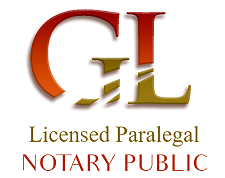
 The Government of Ontario enacted O.Reg 431/20, Administering Oath or Declaration Remotely, on August 1, 2020. Based on O.Reg 431/20, Commissioner of Oaths and Taking Affidavits is given authority to administer oaths or declarations via a digital platform which allows himself and the deponent or declarant to see, hear and communicate with each other in real-time throughout the entire transaction (usually a video call or video conference platform). This option, therefore, is not available for certifying a true copy of the original document which shall be notarized by the Notary in-person.
The Government of Ontario enacted O.Reg 431/20, Administering Oath or Declaration Remotely, on August 1, 2020. Based on O.Reg 431/20, Commissioner of Oaths and Taking Affidavits is given authority to administer oaths or declarations via a digital platform which allows himself and the deponent or declarant to see, hear and communicate with each other in real-time throughout the entire transaction (usually a video call or video conference platform). This option, therefore, is not available for certifying a true copy of the original document which shall be notarized by the Notary in-person.



